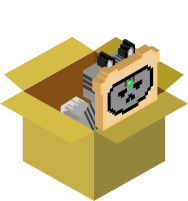Features
- - View and edit Markdown files
- - Syntax highlighting
- - Live preview of content
- - Save files locally
- - Dark, light and solarized themes
- - VIM mode

Installation
To install this app on your desktop, follow these steps:
- Download the latest version of the app from the Github releases page.
- Install the app on your desktop by running the downloaded installer file.
- Once the installation is complete, launch the app to start writing markdown
Contributing
If you’d like to contribute to the project, please follow these steps:
- Fork the repository
- Create a new branch for your feature: git checkout -b feature-name
- Make your changes
- Test your changes
- Commit your changes: git commit -m ‘Add some feature’
- Push to the branch: git push origin feature-name
- Create a pull request
Contact
If you have any questions or feedback, feel free to contact me at terrnitllc.work@gmail.com.